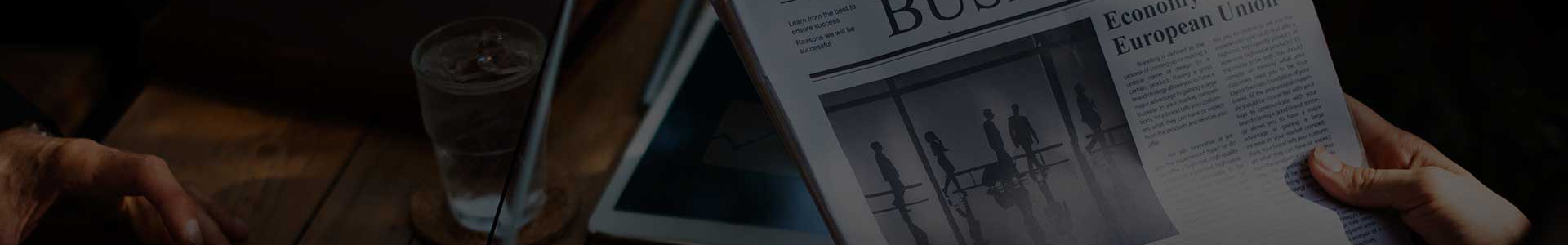There are many ways to implement using a Bluetooth remote control to control multiple devices at the same time. The following is a simple example of one possible implementation.
First of all, we need a Bluetooth remote control that supports Bluetooth connection for multiple devices. Such a Bluetooth remote control usually has the function of multiple channels, which can connect and control multiple devices at the same time. There are many types of multi-channel Bluetooth remotes available on the market today.
Next, we need to pair each device with the Bluetooth remote. Usually, this process is done by pairing on the Bluetooth remote as follows:

Switch on the Bluetooth device: Switch on the device you need to control and make sure the Bluetooth function of the device is switched on.
Switch on the Bluetooth remote control: Switch on the Bluetooth remote control and make sure that multiple channels of the Bluetooth remote control are available.
Enter Pairing Mode: Select an idle channel on the Bluetooth remote control and enter pairing mode. Usually, pairing mode can be achieved by pressing the designated button on the remote control.
Connect Device: Pair the remote control with the device in the pairing mode of the Bluetooth remote control. The exact operation may vary depending on the remote control, but usually some operations on the device are required to confirm the pairing process.
After completing the above steps, a device is successfully connected to the Bluetooth remote control. In order to control multiple devices, we need to repeat the above steps for each device to pair them all with the Bluetooth remote.
Once all devices are successfully paired with the Bluetooth remote, we can control them all at the same time. Usually, the Bluetooth remote control assigns a unique channel number to each paired device and provides a button to select the device to control. When the corresponding button is pressed, the Bluetooth remote control will send the command to the corresponding device to realise the control of the device.